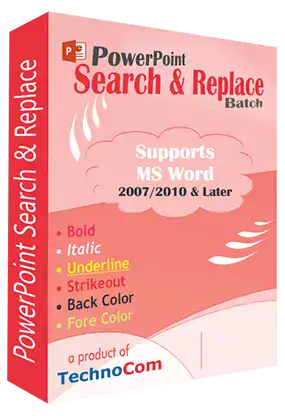Description
The PowerPoint Search & Replace software is an invaluable tool tailored to efficiently locate and replace multiple words within numerous MS PowerPoint files across various versions (2007, 2010, 2003, 2000) in formats such as ppt, pptx, and pptm. Beyond simple replacement, this utility also enables users to manipulate formatting features such as forecolor, bold, italic, underline, and strikethrough within any PowerPoint presentation, enhancing its utility.
Renowned as the premier tool for swiftly finding and replacing content within thousands of PowerPoint files in just a minute, its ability to execute word replacement while maintaining formatting is commendable.
Users have the flexibility to apply diverse criteria and formatting preferences during the Find & Replace process. The latest version boasts enhanced efficiency, ease of use, and substantial bug fixes. The introduction of key features like Unicode Support and a built-in color picker streamlines the formatting process, contributing to a more user-friendly experience with step-wise processing.
Overall, this software empowers users to effortlessly find and replace multiple words within thousands of PowerPoint files (ppt, pptx, pptm) promptly, making it an indispensable tool for managing and editing PowerPoint presentations efficiently.